Frequently Asked Questions
- Go to shackelfordre.com/my-account/.
- Enter your information under the Sign Up section and click or tap SUBMIT button.
- Log In or Sign Up at shackelfordre.com/my-account/.
- Make sure you are on the All Reports page. If not, navigate to All Reports via the top navigation bar / menu.
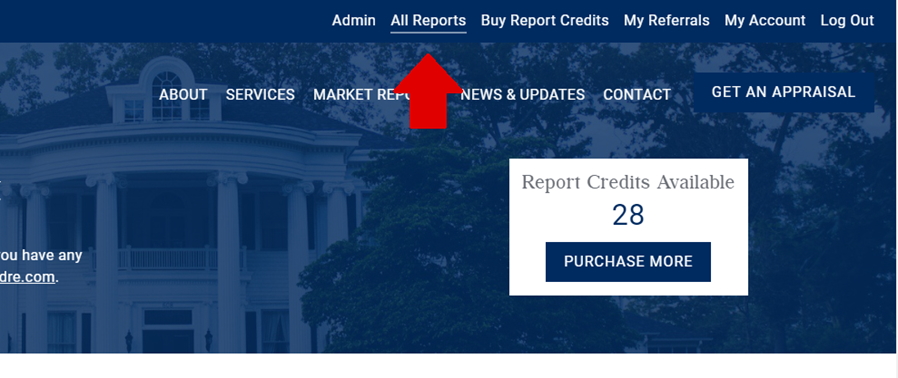
- Browse the reports using the filters on the left side of the page.
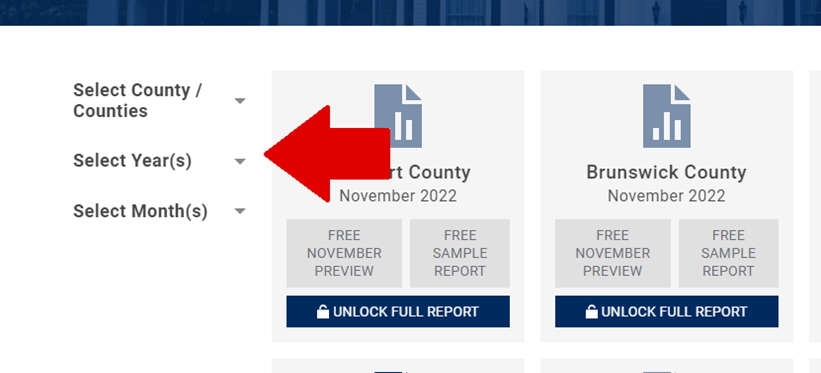
- To purchase a report, click or tap the UNLOCK FULL REPORT button under the appropriate County and Month.
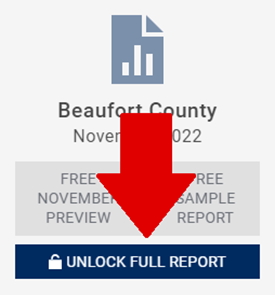
- A popup will appear to ensure you have selected the correct report. If correct, click Redeem. If correct, click or tap the REDEEM button. If incorrect, click or tap the CANCEL button.
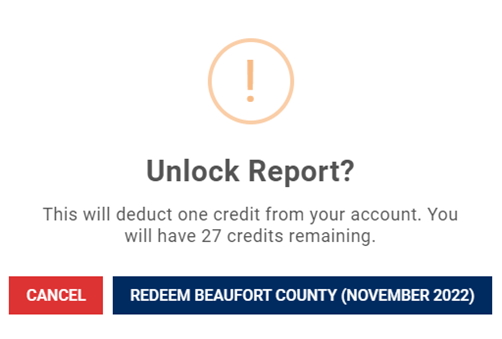
- After clicking REDEEM, a popup will appear. Click or tap DOWNLOAD NOW to download the report, or BACK TO REPORTS to download later.
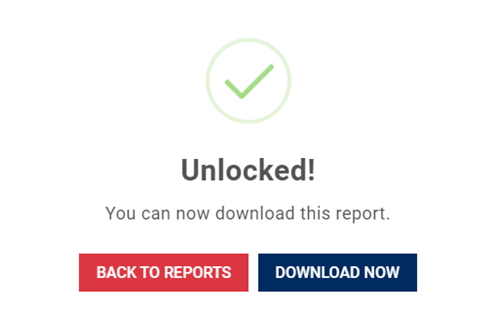
- To access a report that was previously purchased, click or tap DOWNLOAD under the appropriate County and Month. There is no limit on the number of times you can download a purchased report.
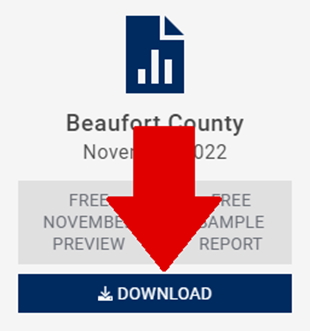
Reports can be purchased via the options listed below. The pricing does not include applicable taxes.
- A single report can be purchased for $20.00.
- Reports can be purchased in groups of 10 for $100.00, or $10.00 per report (50% discount).
- Reports can be purchased in groups of 50 for $400.00 or $8.00 per report (60% discount).
- The monthly subscription to all 30 counties can be purchased for $150.00, or $5.00 per report (75% discount).
Please note that credits for bulk purchases of 10 and/or 50 reports can be used over multiple months and do not expire. For more details, please refer to the Credit System section below.
- Reports can be purchased via our credit system, or via monthly recurring subscription.
- One credit can be redeemed for one report.
- Credits can be purchased as individual / single credits, or can be purchased in bulk in groups of 10 or 50 credits at discounted per-credit rates.
- Credits may be used to purchase reports for any county in any year or month.
- Credits do not expire.
- Log In or Sign Up at shackelfordre.com/my-account/.
- Click or tap BUY REPORT CREDITS at the top of the page.
- Credits can be purchased for a single report, 10 reports, or 50 reports. There is also a monthly subscription option for access to all 30 reports. Click Add to Cart for the appropriate option. Continue shopping or click VIEW CART.
- Review the product and quantity.
- Make any necessary changes and click or tap UPDATE CART, or if everything looks correct click or tap PROCEED TO CHECKOUT.
- Fill out the billing details and credit/debit card information.
- Read website Terms & Conditions and check box.
- Click or tap PLACE ORDER.
We offer free access to sample reports for each county. These reports can be downloaded by clicking Free Sample Report on a particular county. We suggest viewing these sample reports prior to purchasing a report for a particular county for the first time as certain counties have less data than others.
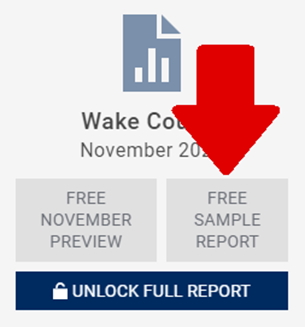
Yes, these discounts are quoted on an individual basis. Please reach out to us at [email protected] for a quote for your company.
We do. Once you create an account, you will have an option to share a referral link with someone who doesn’t currently have an account. If the person you sent the link to clicks on that link, signs up for an account, and makes purchases totaling at least $100, you will automatically receive 5 credits in your account. The $100 threshold does not have to be met on the initial purchase and there is no limit on the amount of referrals you can make to new users. This is an easy way to get free reports.
Once you are signed up as a user, you can access your Referrals page at https://shackelfordre.com/my-referrals/ while signed into your account. On this page, you can copy your personal referral link to share with friends and colleagues, and you can track your referral conversions.
Sharing of The Shackelford Report is prohibited. Each user must have their own account. The free preview reports and the sample reports can be shared. No charts or data from the reports can be shared without permission from Shackelford & Associates. If multiple team members within your company need access to the reports, please reach out to us at [email protected] for a quote.
There could be multiple reasons for this.
- For some counties, sales go through multiple MLS systems. We download sales data from both MLS systems in these cases and remove the duplicates before performing our analysis. As such our stats include all MLS sales for the county rather than just the sales from one MLS system.
- In recent years there have been mergers of MLS systems and we have found many instances of duplicate sales. For example if a property was listed for sale in two different MLS systems and those systems merge data, that sale shows up twice in the MLS system, which would likely impact the stats taken from that MLS system. We download the sales and attempt to remove all duplicate sales before we perform our analysis.
- Some sales aren’t marked as sold in the MLS for some time after they sell. In order to allow for as many sales to be recorded as reasonably possible, while providing a timely report, we wait until the second week of the month to download sales data from the previous month, but there are sometimes a few sales that aren’t recorded in MLS even by that date. We catch those sales in the following month’s reports.